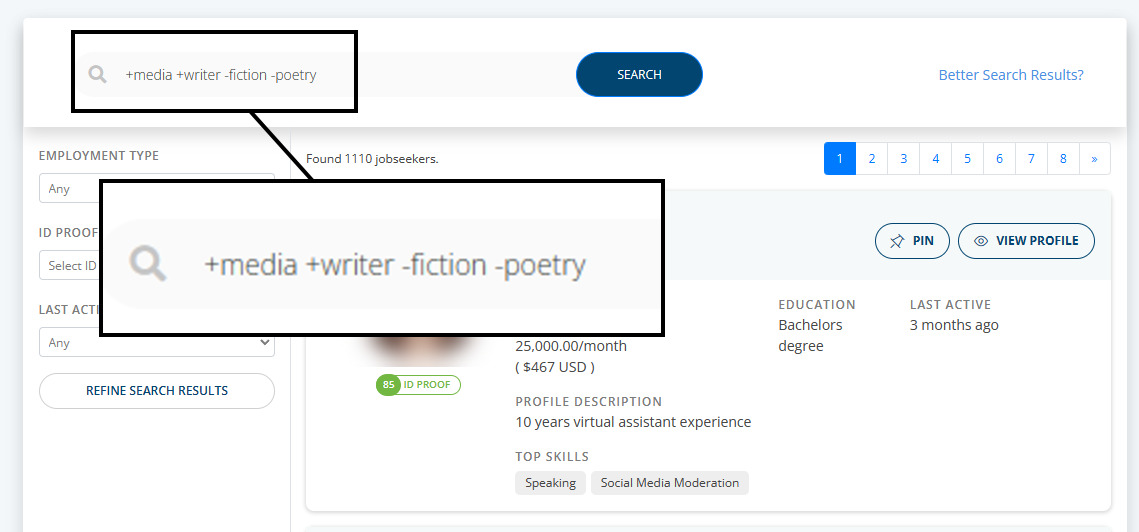Looking for virtual assistants with a particular set of skills? Our virtual assistants are often multi-skilled, but it would be great if you could target their expertise. Our updated our search feature wil allow you to find exactly what you’re looking for, or remove certain skills to find what you’re targeting. Here’s a guide to exactly how it works and how you can use it to its full potential.
For the purpose of showing you how the search works, let’s work with this scenario. Let’s say you’re looking for a virtual assistant who can write, manage social media and who has experience on auto-responders. Here are your search options:
1. Search terms: writer facebook autoresponder
This will give you a set of profiles with either writer, facebook or autoresponder on their profiles. This will not be the best keywords for you, because this result will not ensure you get profiles with all those search terms in a single VA.
2. Search terms: +writer +facebook +autoresponder
This returns profiles that contain ALL of the keywords. A great example of what you’ll get is probably “I have 4 years of experience as a writer. I have received training on, and manage social media accounts, specifically, Facebook pages. I am also knowledgeable on autoresponders like mailchimp.”
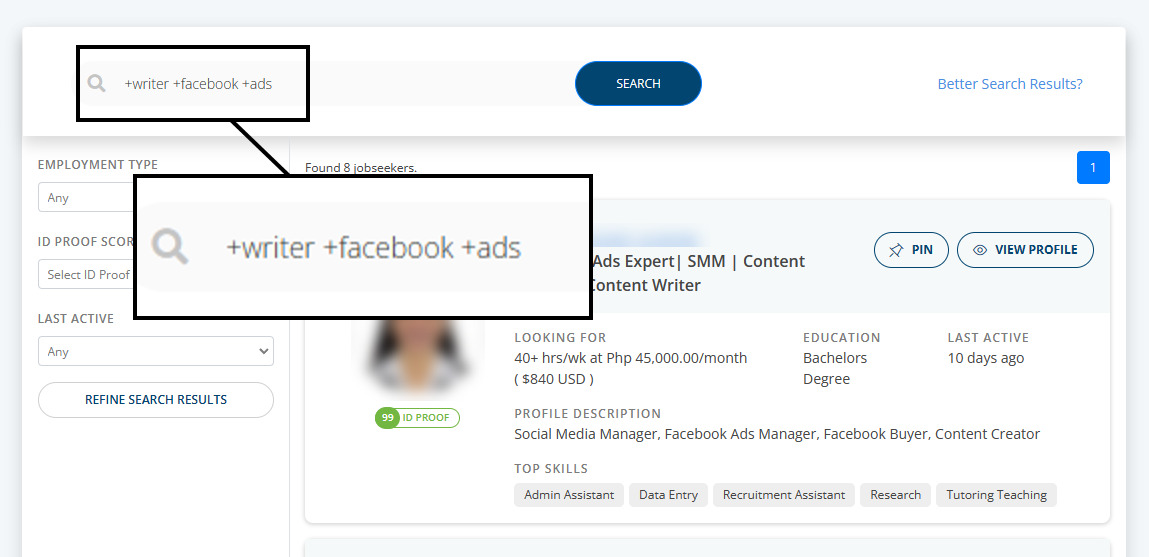
3. Search terms: +writer +social +media +autoresponder
This is a bit tricky. Using these keywords will return a list of profiles that have both writer, autoresponder, and social. “media” is optional because of the space between the terms. In order to be required each word must have a “+” in front of it.
4. Search terms: “Social media”
Placing quotes around your search terms will indicate that it be treated as one. So if you’re looking for the candidate on our scenario, you can use the search terms: +writer +”social media” +autoresponder.
5. Search terms: +writer +facebook -fiction
Putting a minus sign (-) before the keyword denotes that you do not want to see this keyword on your results. So it will display a set of profiles that has the terms writer and facebook, but no profiles that have the word fiction in them.
6. Search terms: email@onlinejobs.ph
The system validates if the keyword is an email address and will search on the jobseeker_email field for the email.
7. Search terms: 27039
The system detects if the entered keyword is all numeric and will assume an ID search.
8. Search terms: Juan dela Cruz
These will be treated as three different keywords like what we have in the first example.
9. Search terms: “Juan dela Cruz”
This will be considered a single exact term same as in example 4. You will have to note that it won’t return profiles with relevant names but with a middle name or initial like Juan Q. dela Cruz.
10. Search terms: +media +writer -fiction -poetry +wordpress -article +canva
This will return results with media, wordpress, canva, and writer but must never have article, fiction and poetry.