According to Facebook policy, we have to provide a User Data Deletion Callback URL or Data Deletion Instructions URL.
If you want to delete your activities for Onlinejobs Login App, you can remove your information by following these steps:
- Log in to your app with Facebook Login.
- Go to your Facebook profile’s Apps and Websites settings tab: https://www.facebook.com/settings?tab=applications
- Remove Onlinejobs app.
- Click the Removed sub-tab and click on your app.
- Click Send Request to trigger Facebook data deletion.
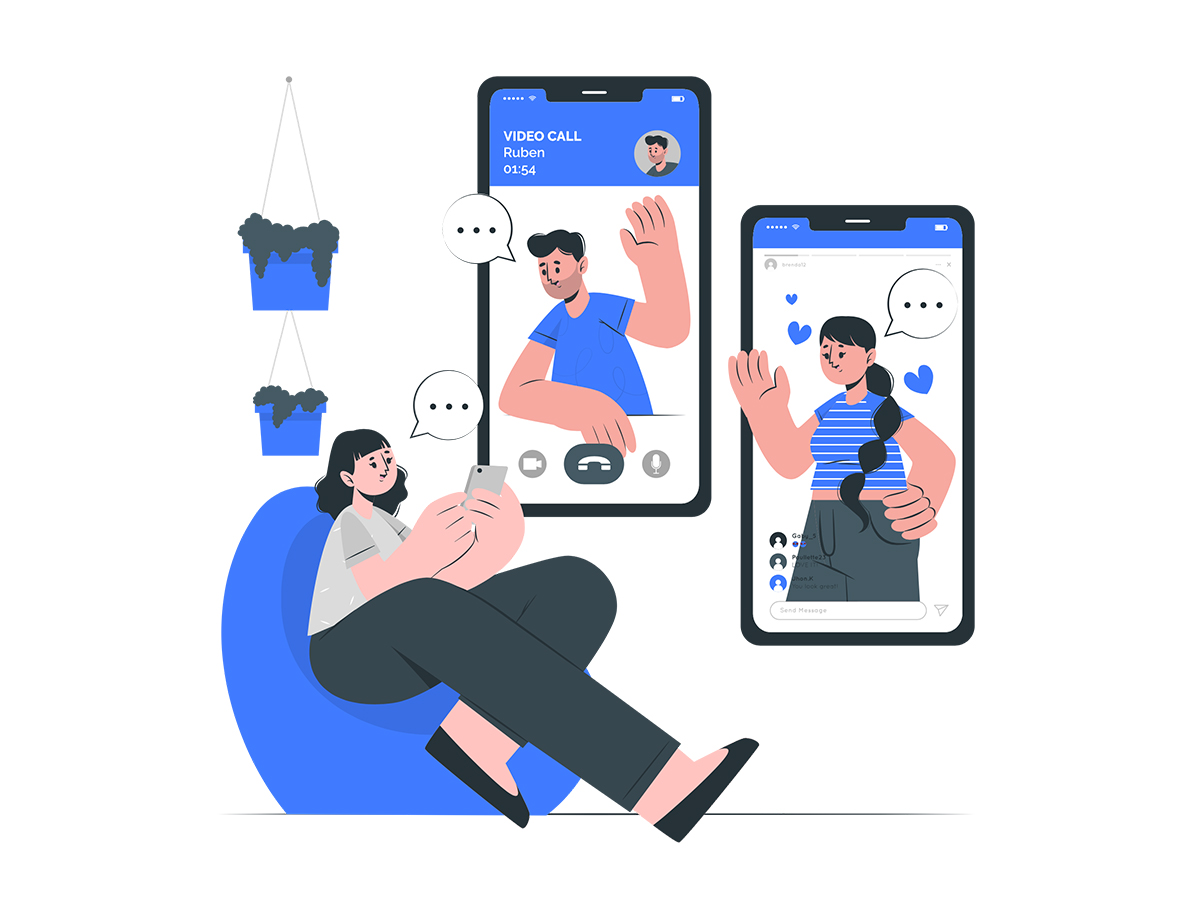
Leave a Reply