Learning how to invoice or to request for payment is one of the things online workers NEED to know if they want to get their salaries on time. Invoicing not only shows you’re a professional but also helps you keep track of your finances.
But before we get into hows of invoicing, let’s make things clear on what an invoice really is.
According to the Collins English Dictionary, an invoice is a document that lists down the goods and services that have been supplied. An invoice indicates how much money needs to be paid for the goods or services that you provide.
An invoice is completely different from a receipt. A receipt is a proof or acknowledgment that goods/services or payment has been received. Once you receive your payment, you can send your client a receipt as proof that you have received the money.
So ideally, each invoice should have a matching receipt.
When it comes to computing for taxes, what an accountant or bookkeeper would need mainly are your receipts, not the invoices. That’s because the invoices mainly serve as reminders while receipts are proof of payment received. But an invoice is still helpful because it’s a record of notes. If you forget to remind your client to pay, there’s a possibility they’ll also forget to pay.
There’s really no standard template or form for invoicing. In most cases, a simple email reminder would do. But if you want to keep track of payments, you can use a Word template. You can also use Google Docs or any invoicing software/app to send your clients invoices.
So what does a basic invoice contain? In most cases, all you would need is:
- your name,
- description of the goods or services you’ve provided,
- the duration of work done,
- the amount owed to you, and
- when and how the invoice should be paid.
So for online workers, an invoice is given to a client AFTER service has been provided. It’s a reminder that the work has been done and it needs to be paid.
To make things even easier, you can use the invoicing function within your Onlinejobs.ph EasyPay account. This would allow you to keep track of payments and receipts all from one site.
Register for an Onlinejobs.ph account. Once you have an account, log in to your profile. Once you’re in your profile, you should see this on your profile page:
Once you click on the “Create An Invoice” tab, it will take you to your invoice page. It shows:
- the record of the invoices you have sent,
- who you sent the invoice to,
- how they will pay you, and
- how much you’re expecting.
The status is set to “pending” by default. You can change this to ‘paid’ once the invoice you’ve received payment.
To create a new invoice, you just click on “Create New Invoice”.
Once you click on it, it will take you to a new page. You can create your new invoice here simply by putting in all the details needed.
You can create different templates according to your needs. For every new template, just click on the drop down box beside “My Templates” and click on “Create New template”. Make sure to label your templates to make it easier for you to identify.
When you are done, you can send the invoice directly or download it as a PDF so you can email it as an attachment. You can also save the information in the invoice as a template to help save time when you want to create more invoices in the future.
Invoicing Best Practices
- Be detailed in listing what products or services your employer/client is paying for. If you are being paid by the hour, indicate how many hours you have worked and how much your salary is per hour.
- Have a regular schedule for sending your invoices. If you send your invoice the same day every month or week, it would make it easier for the employer to prepare your salary early.
- Give your client a reasonable deadline to pay your invoice. Most business owners pay their invoices right away. But for some businesses, it might take longer because they have to process their expenses through their accountants, bookkeepers or administrators.
- The payment system as well as when the salary is deposited can affect how quickly you’ll receive your payment. So take banking holidays and processing time into consideration when setting a payment due date for your invoice.
By having this invoicing system in place, you should have no worries with keeping track of your payments, especially if you plan to register and pay taxes.
If there are any other topics about online work you want us to talk about, leave a comment! If we love it, we may include it in our blog!
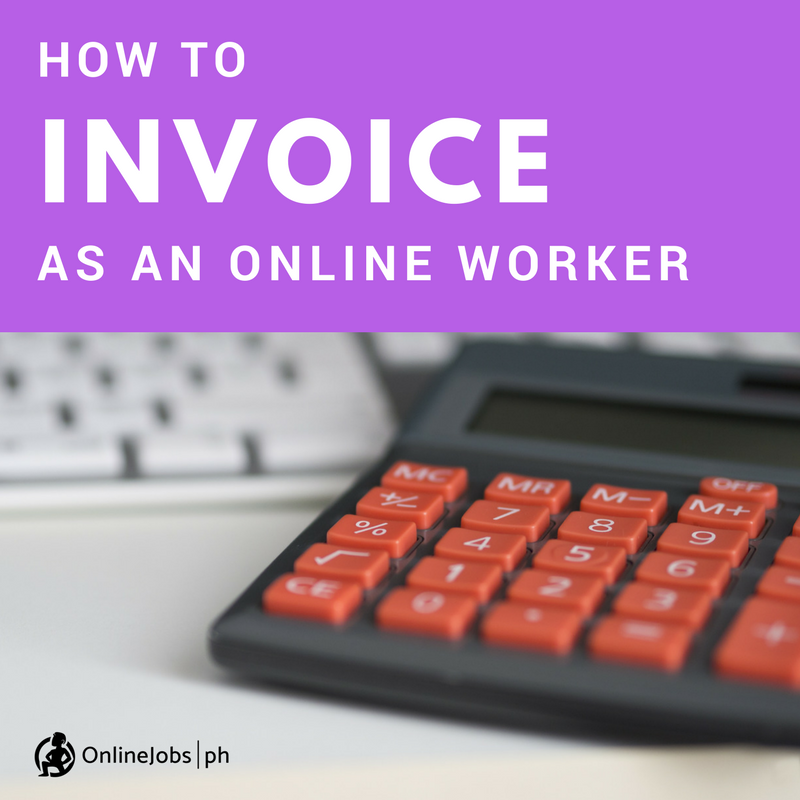



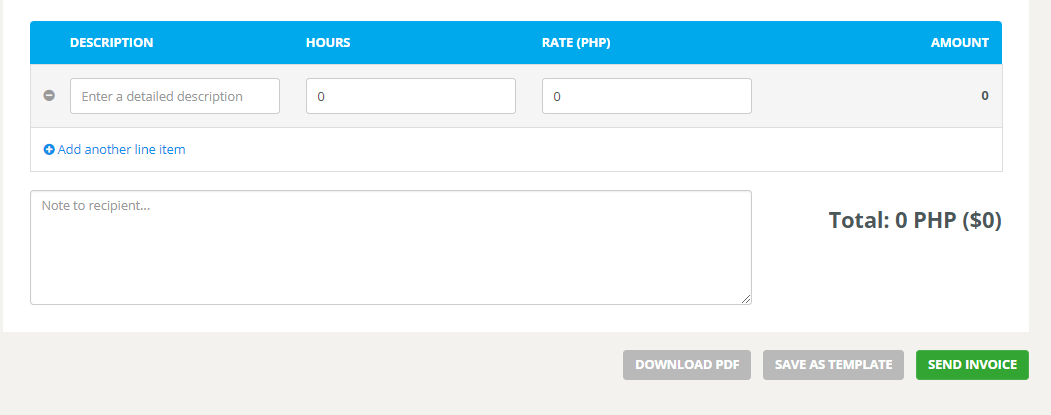
I can’t find this invoice tab on my account, please help. Thanks
The invoice tab is available for registered jobseeker accounts. Make sure you are logged in to your jobseeker profile to access it.
And how to apply very quickly.
Just refresh
can anyone help me to find a job?
Applying here in Onlinejobs.ph is the same as applying a job in real life. Make sure your profile/application is attractive enough to convince employers to contact and hire you.
You can apply for any of the jobs posted here or on our website by signing up for an Onlinejobs.ph jobseeker account. It’s completely free and takes only minutes to apply.
Having a jobseeker account also gives you access to thousands of new online jobs daily.
To start the registration process, just follow this link ===> http://www.onlinejobs.ph/register
Once you’ve completed your profile, you can start searching for the job that you want here ===>http://www.onlinejobs.ph/jobseekers/jobsearch/
You can find a wide variety of full-time, part-time and project-based jobs there, from data entry, design, writing, programming, and more!
The job posts would contain all the information you need to apply for that position.
If I make an invoice, will my employer sees it right away? Or I need to send it to him before he can sees it?
You need to send it to him first before he can see it. Once you have saved the invoice, there’s a “SEND” button
Thank you Julia.
Hi. Yung payoneer payment method po ba will work pag “Mark as Hired” kana or pwede gamitin itong invoice outside client?
I think you need to have another account since the existing account you have is with your current employer.
Hi, I just want to ask about the personal information section of the invoice template…
I’m using a different email address for my Paypal, aside from the one I used here on my onlinejob.ph account, so it is logical that I change my email to your given invoice template, right??
or is it advisable to send an invoice directly from my Paypal account? I mean there is also an invoice sending option on Paypal, right? and also how can I link my Paypal acc here? is it automatic when I click on the send button?
This would be my first time sending an invoice using this platform, I just want to make sure I do it the right way 🙂
Thanks.
Hi
Do i need to send an invoice to my employer? he is also checking my time using timeproof for him to know if i am working or not?
It depends on your arrangement with your employer. But sending an invoice would be a helpful way for you and your employer to keep track of payments.
Hi Julia!
My employer said that I need to mark myself hired first before I could send her an invoice? How do I do that? Thanks!
Only an employer can mark you as hired. Just direct the employer to your profile and ask them to mark you as hired.
Hi! I have a question how i can find a job here i already have a account ???
Applying here in Onlinejobs.ph is the same as applying a job in real life. Make sure your profile/application is attractive enough to convince employers to contact and hire you.
You can apply for any of the jobs posted here or on our website by signing up for an Onlinejobs.ph jobseeker account. It’s completely free and takes only minutes to apply. Having a jobseeker account also gives you access to thousands of new online jobs daily.
To start the registration process, just follow this link ===> http://www.onlinejobs.ph/register
Once you’ve completed your profile, you can start searching for the job that you want here ===>http://www.onlinejobs.ph/jobseekers/jobsearch/
You can find a wide variety of full-time, part-time and project-based jobs there, from data entry, design, writing, programming, and more!
The job posts would contain all the information you need to apply for that position.
Hi Julia. I recently signed up and created an account and I applied for a job by clicking apply and then sending the employer a short message and putting a link for my resumé on the same message box. Did I do it right? where will the employer respond? will they send me a notification to my personal email? or would they message me through onlinejobs.ph? Your response is highly appreciated thanks.
If your egistered your email address, your employer would message you through Onlinejobs.ph and it will be forwarded to your email address.
May I ask, should I create a paypal acct before applying for a job? thanks
Having a verified paypal account would make it easier for your employer to pay you, once you have a job. Getting one before applying would help ensure that all possible banking issues are addressed, so this doesn’t cause problems with your client.
I am not seeing the invoices I have created. How to view that? Many thanks. 🙂
When you create an invoice, it should take you to this page: https://www.onlinejobs.ph/invoicing/create
In the upper left hand corner, you should see:
MY INVOICES > CREATE
Click on “MY INVOICES”
Hi! How long does it take for Payoneer to approve my payment request and to reflect on my account if I send my invoice directly on my account compare to my Payoneer account payment request directly from it. Are both the same processing time? Or is it faster than when inside the platform?
There should be no difference in processing. The invoicing system within our platform is simply there to make invoicing and tracking for employers and employees using our system =)
Hi Julia,
I was hired last week, August 10 and already completed the task by my employer. I’ve created the invoice and used PayPal as the mode of payment. Yet, my employer is unable to make the payment because he’s getting an error message. My PayPal account is already active too. Do I need to create a Payoneer account still? It’s been a week now yet I haven’t received an update yet.
Thank you for your response.
Jake
Hi Jake!
Is your employer trying to pay us through EasyPay? If that is the case, can you send the error message to our support staff support@onlinejobs.ph . Also include the email you and yoru emplyer used to register for EasyPay. That way, we can easily track the issue.
How to close an invoice?
Same question.
Hi, I have created an invoice but the status says “Saved”, can I still open and revise it? Thanks!
Yes, you can. When you create an invoice, it is saved a sa template. So when you create an new invoice, what appears is you last saved invoice. You can edit it a soften as you like as long as you haven’t sent it yet.
Hi. I tried to send invoice to my employer it my 3rd time doing that..but now instead of “Invoice Sent” in the status its now “Saved” ..and my employer didn’t receive it.. why is that..?
thank you in advance.
That seems like a technical issue. Can you take a screenshot of the problem and email it to support@onlinejobs.ph
I already created my invoice but I do not see any options on how I can send it to my employer. I need hepl pls its been 2 weeks since I am having this problem. My employer said he sent me an invoice but I did not receive that too
Have you tried checking the spam folder of your email inbox?
Yes I did check everything
Amazon PPC Specialist / Amazon VA / Amazon FBA Manager
My employer sent me an invoice request and I sent an invoice request too. I did not receive his request and he did not either. I am not sure what was wrong. I am using paypal and I am trying to send my invoice request thru here at onlinejobs. However, we have not receive any request
I am having this problem 2 weeks now. I am not sure what was wrong.
Your employer sends you an invoice request. As an employee, you then send an invoice, detailing how much is owed to you. He sends the payment stated in the invoice and then you send a receipt, indicating that you have received payment.
You can send invoices through Paypal and Easypay but not an invoice request.
Hi. This is my first time to get paid using the platform here. I will be using Timeproof for the hourly work that I will be doing. My question is, can my employer automatically send payment with the Timeproof as the basis? Where will the payment be credited? I understand that sending an invoice to the employer is an option and not mandatory. Is that right?
My question is, can my employer automatically send payment with the Timeproof as the basis? – No. He can use TimeProof as a basis for his payment but it’s not an automatic system.
Where will the payment be credited? – It depends on the payment system he is using. Yo make things easier, ask whether he is registered on EasyPay. if he is, it would be easier for your to track and withdraw. All you need is a BDO cash card and link your cash card to your EasyPay account.
I understand that sending an invoice to the employer is an option and not mandatory. Is that right? – Again, this depends on your arrangement with your employer. But we do encourage that you make it a habit to send an invoice so both of you can keep track of payments.
Hi,
Is creating invoice via onlinejobs.ph is free?
Yes, it’s free.
Hi. I just currently registered to EasyPay, but i cant review it from my profile, and my ID Proof is so low. Help 🙂
Once registered, you should be able to see your EasyPay account in your profile. And to increase your IDProof score, your profile has to be complete and comprehensive. If your EasyPay still doesn’t appear in your profile even after approval, please email our support@onlinejobs.ph for help.
Hello. I just created an OnlinePh account as well as a PayPal account. Do I still need to open a Payooner Account? Thanks.
No. You can easily link your PayPal account to EasyPay
Hello!
What would be the deductions when you bill your client? Example if our agreed rate is $3/hour, do I get exactly the same amount? Thanks
Yes. We don’t charge commissions or deductions. You get the full amount.
hi
Im fresh this online job can you teach me how to profit a money ?can you give me an advise if you will?hope you reply as soon if possible.
I don’t know how to use or to have transaction using Paypal. Is it advisable to get my pay through Western Union? Thanks.
You can receive your payment through Western Union, but that service has placed several restrictions that may make it difficult for you to continue receiving payments. You can sign up for an EasyPay account. It’s easier and it allows you to withdraw your salary using a BDO cash card.
I can’t find EasyPay, can someone help me out?
https://www.onlinejobs.ph/easypay
Hello, I’m trying to work on my account.
I signed up on Nov 7 and up to this date, Nov 11, my account has not been verified.
I was asked to tell some more information.
I’m not sure if I really need to answer the “Verified my line of business”
But I still provided the details needed. The submit button did not worked. I tried to re-do the process several times and still don’t work.
I’m thinking this might be the information that stops me from verifying my account.
Please help!
Thank you very much!
Hi Kathryn,
Can you please send a screenshot of the page that showed that to our support page (support@onlinejobs.ph). They can help you with your account.
Is there any way that I can send a certain link of my invoice to my employer so that he can proceed in making payment? Or should he log-in on his olj account to see the invoice? Does he receive an email regarding my invoice?
Hi Janica!
I forwarded your message to our customer support. I believe he has already sent you a response regarding your question about invoicing.
Hi Julia,
Im newbie here. I have already my account here.
1. How to find job here?
2. Do I need to create my invoice first to search job?
3. How do I know if they hired me already?
Thanks in advance.
Hi Ian!
Great questions. I actually answered all of them here in a series of blog posts. Please feel free to browse through or search for those topics here. You’ll find more details answers there plus comments from other jobseekers about their experience.
hi may I ask do I have to make an invoice every day? I work for 5 hours a day.
It depends on your arrangement with your client. If you’re paid weekly, you’ll only need to send an invoice once a week, which shows the number of hours your worked per week. The point of an invoice is simply to remind your employer that you need to be paid soon and how much the salary should be.
How can I see the weekly or monthly total number of hours I spent working on Timeproof? All I see is the number of hours I worked daily.
Hi Ronnel!
I forwarded your comment to our TimeProof people. They’ll email you directly to help you with your question.
Hi Julia,
Happy New Year!
I have technically setup the following:
* Registered an account
* Created a profile
* Rated those skill sets
* Setup Payoneer account
** Added the bank details (I am still waiting for the approval)
* Downloaded TimeProof application
* Skype ID is operational
* Downloaded the Invoice template
* Complied all test proficiency (IQ, DISC, English Grammar)
Practically those above requirements are met and I am ready to apply jobs.
However, I have some questions:
1 Once you apply for a job of your choice, will the employer call you within business days and including weekends for a Skype interview?
2 With OnlineJobsph, what is the minimum internet speed requirement at home?
3 If an Employer gives you a job offer, will they set you a job offer date and distributes the lists of tasks to do immediately?
4 Will the Employer constantly communicates with your job performance and which things to improve or are they any web training you need to finish before performing the tasks?
5 What if the tasks has not been completed in a week, will the Employer refuse to pay you?
6 I have a BDO Cash Card, will this make it easy to transfer funds using Payoneer if enrolled? Initially I enrolled my BPI account.
7 If the tasks is completed the next step is create an invoice obtain from the template or go directly to https://myaccount.payoneer.com and wait for the money to come through? Because when I wen to https://www.onlinejobs.ph/invoicing/create and select “Payoneer” as my payment option it goes directly to Payoneer account or will the Employer update the invoice online and send to the Worker for copy purposes?
8 As for TimeProof program, we understand this keeps track on everything you do while working, my question is, will this program sends working hours to the Employer and will the Employer gives us a total number of hours worked in a week or do the Worker track the working hours and send it to the Employer for a review?
9 Will the TimeProof program be the basis for the Invoice creation by acquiring the total working hours? If so, I have the Invoice template excel file and once everything is filled up, where do I send the file to? In an Invoice template it indicates the “Description” and “Amount” only. How can we get the amount per item? What is the equation of acquiring the amount?
I am sorry with those curious questions. Awaiting for your feedback the soonest possible.
Thank you.
1 Once you apply for a job of your choice, will the employer call you within business days and including weekends for a Skype interview?
-> You should receive an email. As to whether the employer will call you within business hours or weekends, we’re not sure. Most of the employers on hour site are based outside the Philippines so there would be a tine difference.
2 With OnlineJobsph, what is the minimum internet speed requirement at home?
–> Given the amount of work and the websites being used my most VAs now, we recommend you don’t go any lower than 3 Mbps.
3 If an Employer gives you a job offer, will they set you a job offer date and distributes the lists of tasks to do immediately?
–> It depends. Some employers might provide you with some training first to make sure you do the job based on their needs. And it a lot of cases, the work starts as soon as possible and the list of tasks given right away.
4 Will the Employer constantly communicates with your job performance and which things to improve or are they any web training you need to finish before performing the tasks?
–> Again, this would depend on the type of job you’ll be doing. Some jobs require training and some don’t. Regular communication is expected in the form of reports and project management.
5 What if the tasks has not been completed in a week, will the Employer refuse to pay you?
–> Yes, that could happen.
6 I have a BDO Cash Card, will this make it easy to transfer funds using Payoneer if enrolled? Initially I enrolled my BPI account.
–> I recommend that you contact Payoneer directly for this. But as far as I know, you can use either BPI or BDO.
7 If the tasks is completed the next step is create an invoice obtain from the template or go directly to https://myaccount.payoneer.com and wait for the money to come through? Because when I wen to https://www.onlinejobs.ph/invoicing/create and select “Payoneer” as my payment option it goes directly to Payoneer account or will the Employer update the invoice online and send to the Worker for copy purposes?
In addition to going to your Payoneer account, your employer will also receive a copy of the invoice.The invoice page save a copy of the invoices you send out.
8 As for TimeProof program, we understand this keeps track on everything you do while working, my question is, will this program sends working hours to the Employer and will the Employer gives us a total number of hours worked in a week or do the Worker track the working hours and send it to the Employer for a review?
–> Timeproof will send the employer the number of hours you have worked. You will also have a copy of your total working hours.
9 Will the TimeProof program be the basis for the Invoice creation by acquiring the total working hours? If so, I have the Invoice template excel file and once everything is filled up, where do I send the file to? In an Invoice template it indicates the “Description” and “Amount” only. How can we get the amount per item? What is the equation of acquiring the amount?
Again, this would depend on the job your are doing and the tasks provided. Different tasks may have different rates. but for general VA work, in most cases, you just need to indicate the number of hours you worked and the agreed upon rate per hour.
Thank you for the feedback.
I have a follow up question as per #3, if the Employer provides certain training, is this a paid training or do you need to pass it in order to get paid?
Also, once the Invoice details is complete, since it created locally, do we need to send the template to the Employer through importing it to their system or how does it work once the details are complete? How do we submit it and where do we forward it to?
My employer wants the invoice in their currency, not PHP. The template provided does not support changing the currency. Can I still use the JobsOnline invoice system?
HI Noemi,
We don’t have support for the JobsOnline invoice system. I think that’s with a different website.
Our invoice system, which is Easypay, supports US and Php and we are currently working to support other currencies as well.
Hi,
I worked on Odesk before and this is my first time to register and apply on onlinejobs.ph, I used my old cellphone number when I registered on payoneer but I changed my number recently. Now, I have problems in accessing my payoneer account because they keep on sending verification number to my old cellphone number. My payoneer account is already linked to my account on onlinejobs.ph. How can I change my number there? Also, how can I link it to my BDO cash card?
HI Kristna!
Thank you for your questions. Unfortunately, we can’t answer them because these are related to the payoneer system. But I am sure they would be happy to help you when you contact their support.
Hi I have an interview. 10am to 10pm CDT. What is CDT means and what time that should be here in Philippines?
CDT is central time. They’re 11 hours behind Philippine time.
Can you make the Easypay a cllickable link instead of just a picture?
Thank you.
Is there a way to check time tracking for Feb. 11, 2019. It records less than hour only. when I work for a number of hours. I hope to get a reply soonest. Thanks
Hi Cristina!
I forwarded your comment to our support team. You should receive an email from support@onlinejobs.ph helping you with your TimeProof issue.
Hi, how do i change the payoneer account i have set up in my profile? I created a new one and i want to change it. Everytime i create an invoice it does not let me configure in which payoneer account i should use. Is there a way to change the linked payoneer account? the account i linked wasn’t verified yet and the new account i created in payoneer is now verified. I forgot the details i used in my old payoneer account. It only says “You’ve already successfully registered and connected your Payoneer account to your OnlineJobs.ph account. Manage your invoices to get paid.” Please help me resolve this problem, Thanks.
HI Mary!
Please email our support team (support@onlinejobs.ph). They’ll be able to help you change your payoneer account.
Hi. How to make my ID Proof get the required level needed? Almost all the job that I applied always says that my ID Proof is lower than required.. I don’t know what’s the problem with my ID.. Hoping you could help me solve this. Thanks!
ID Proof is about providing lots of information to help determine your identity. If you only provide a small amount of honest information, then you’ll have a low ID trust score.
Make sure that you have everything filled out…..facebook url, government id, picture, skill descriptions, etc. The more information that you provide, the easier it is for an employer to determine that you are who you say you are. Your ID proof score will be higher too.
After updating your profile, the ID Proof score does not get updated right away, but will be automatically rechecked by the site in a day or so.
Hi, my employer wants me to use Payoneer. My account is still not approved. Can I use PayPal? Would we have problems if I use PayPal? Thanks
Hi Jean!
To setup paypal email address, please go to this link:
https://www.onlinejobs.ph/invoicing/create
– select paypal. https://www.screencast.com/t/I0RUs9WWWY
OR select paypal in the “payment method” dropdown field.
– Then enter paypal email address in the popup form that will appear. Finally, submit. https://www.screencast.com/t/Zr5szbbD
Hi,
Anyone knows how to cancel an invoice that was already sent to an employer? Thank you.
John
You may cancel the invoice by doing the following, and then just create new one.
-> Login to payoneer
-> Navigate to “Activity” menu, then Select “Manage payment request”: https://www.screencast.com/t/EpdoLhy8g5dK
-> Select the “payment request” record to be cancelled: https://www.screencast.com/t/MYuAeQGx
-> Under “Actions” options, select “Cancel Request”: https://www.screencast.com/t/OxX5rHMV
Hi! Got my first client and she told me that she will pay via easypay. Where can I register easypay and how to set up it in the onlinejobs? thank you
https://www.onlinejobs.ph/easypay
Register for an Onlinejobs.ph account. Once you have an account, just login to your profile. Once **** YOU’RE **** in your profile, you should see this on your profile page:
(wrong form of “your” used)
Thanks for pointing that out! Made the correction.
Hi Julia,
Is there an option for a AUD currency for this Invoice? If there is none, is there a standard FX rate where I use to convert, say AUD to USD/PHP?
HI Vernando!
We are still working on supporting other currencies, like AUD for EasyPay.
Can I still get the clients payment even if I encounter this issue on my salary in my first client?
“Payments you’ve received are placed in your PayPal account’s pending balance for up to 21 days before they’re available.
Your payments can be instantly available in your PayPal account, once you’re an established seller with us. To qualify, you’ll need to meet 3 basic requirements. ”
Please help me. Thanks
Hi Jocel,
This seems more like an issue with PayPal. I think you need to email their support for help about this issue.
Why is there an error when I send invoice? I’ve tried it 5 times already is says an error and when I go to my invoices it is not updated. Please help!
Hi Charlett!
Thank you for bringing this up.
Can you take a screenshot of the problem and email it to our support staff (support@onlinejobs.ph)? This way, they can see the problem and help solve it for you from their end.
Hello Julia,
If I choose Paypal for payment option, is it automatically send to my paypal account once the employer send the payment? or do I need to link my paypal account here in Onlinejobs.ph? Thanks
You need to link your paypal.
Hi,
How do I unlink the initial payoneer account I added in my invoice? Its still hasn’t verified yet and I have a new verified payoneer. I wanted to link the new payoneer account. I’m scared that if I create and invoice and my employer pay me, it will go straight to the link unverified payoneer account. Please help.
Thank you,
Kim
Hi kim!
Please email our support (support@onlinejobs.ph). They can help you unlink your payoneer account from easypay.
Hi, I’ve been a member in this site for 3 years or so. And I haven’t used your invoicing system. My recent client wanted to use Easy Pay, but I sadly can’t see that option on my profile only the “create invoice” button is shown. I’ve already set up a payoneer account last year.
Hi Vilda, you can send your client this link: https://www.onlinejobs.ph/easypay
on the new features and design, it seems I am having a hard time po on looking the invoices that I have sent to my employer. I would like to download them
Hi Jessa!
Please email our support staff (support@onlinejobs.ph). They can help you with your invoices.
Are we going to pay a fee if we use online jobs invoice?
No fees. Our invoice service is free for jobseekers who have an Onlinejobs.ph
hi! is it okay that the email I used for my account in OLJ is different from the email I used for my payoneer account which is my option for clients payment?
Yes, it’s okay.
Hi!
Is it possible to delete invoice templates? I accidentally created two templates and would like to delete both and stick to the default invoice option if possible.
Thank you! 🙂
Hi Erica!
Please email our support staff (support@onlinejobs.ph). They can help you with this.
Hello!
My client asked me to mark the invoice as “paid”.
I sent the invoice via onlinejobs.ph and paid me via paypal.
What should I do?
Thanks,
Sidney
Go to your invoices page. Beside the “Invoice Sent”, you should see a small pencil. Click on that pencil.It will open a window that will allow you to change the status of your invoice as “PAID”
Hi,
I just sent out an invoice but i dont see any copy of in among my invoices? how can i retrieve a copy of that sent invoice . should i have saved it first? thanks so much.
Hi Francia, kindly email our support team (support@onlinejobs.ph) so that they can clarify and check on your account regarding what may have happened to your invoice
Hi, is there any way i could send an unpaid invoice reminder to my employer?
Hi Erio,
Thank you for your comment. You can send a soft/gentle reminder through their personal email or other means of communication like Skype, Slack (whichever software you are using)
Hi, newbie here. I just had my profile verified. I’ve been reading comments regarding EasyPay. Most comments say that it’s better to use Payoneer instead of PayPal. I also want to know if I need to create a Payoneer account at this point or do I need to be hired first before creating one? From my understanding, it takes time for a Payoneer account to be verified. I just don’t want to experience the same issues I’ve read in the comments.
Thank you.
Hi Weng,
Thank you for your comment
You can create a Payoneer account now -> https://www.onlinejobs.ph/invoicing/manage
You can click the link that says “Register with Payoneer”
Hi!
I do not know if I am using timeproof correctly but I am not seeing any entry for my work done (Mar. 12, 2021) reflected on the timeproof portion of My Account page. Is there any way I could check. Thanks.
Hi Claudine,
Thank you for your comment. Kindly email our support team so that they can assist you further with the technical concern
hi how long would onlinejob verify my Payoneer account? I can already access my account on payoneer app, I just can’t use it to create an invoice, It always redirect me to this page https://prnt.sc/16u9ysq everytime I try Payoneer instead of PayPal. and then everytime I sign in it said I need to create a new account using new email. why is that happening \
thanks
Hi Jan,
Thank you for your comment. Kindly email our support team with your Payoneer Customer ID number and mention the concern, so that our support team can assist
My client and I agreed to use another payment method aside from Paypal (which I don’t like) and Payoneer (which my client dislike because of the 3% charge). How do I link another payment option using a link? What kind of link do I use?
Hi Ardin,
Thank you for your comment. If you wish to use another payment platform, that is fine with us no worries. But I’m afraid there is no facility available on OJ for other payment platforms aside from Payoneer and Paypal
Hi! In order to verify my Payoneer account, I should submit either a valid driver’s license or Philippine passport. I have no driver’s license and my passport is expired already and I could not renew it as of this time. I sent Payoneer emails to reconsider my verification using my SSS Unified Membership ID but it was declined. My national ID is not yet available. Let me know what to do next so I could avail the lower charges when receiving payment. Thanks!
Hi James,
Thank you for your comment. Kindly email our support team (support@onlinejobs.ph) along with your Payoneer Customer ID number so that they can assist you in contacting them
Hi. Payoneer is asking me for my business website as proof, so that I can bill my client. But I’m just a freelancer doing offshore work for a client. I’ve already emailed payoneer about this but their response is not quite applicable on my part. What should I do?
Hi Benedict,
Thank you for your comment. For the Business Website, you can provide your Linkedin profile/Onlinejobs profile (set to public) or any proof of you being a freelancer when answering the line of business verification.
Hi, I send an invoice to my client last June 29 and he said he did proceed to make payment but I haven’t received it yet. Is there a problem with my account? Or on my online jobs ph?
Hi Julia,
Thank you for your comment. Kindly email our support team (support@onlinejobs.ph) so that they can assist, they will be asking for more confidential information from you
Hi just want some help regarding my payment for the last cut off in April 2023 since my employer did not pay. Could you give me some advice on what to do?
Thanks.
Hi Laarnie,
Thank you for your comment. Our support team has emailed you regarding your OJ account verification, kindly check your inbox or spam. Afterwards, you can go to this link to apply to job posts -> https://www.onlinejobs.ph/jobseekers/jobsearch?el=ojblog
The process is simple but very informative and useful.
Please help : “Skip this step” in creating invoice not functioning
Hello,
I’m creating invoice ,this is my 3rd invoice creation from the same client
but there is always pop up window of to register in payoneer or paypal account.
I was able to include my payoneer account even though I’m not using it in creating invoice
But still it always shows up this pop up window, and when I click the skip this step ,it return again to this pop up window message in which I cannot create my invoice
Please help
Hi Bodjie, everything is working now. Please try to redo the process, we apologize for the inconvenienced. Thanks.
Hi. Yung payoneer payment method po ba will work pag “Mark as Hired” kana or pwede gamitin itong invoice outside client?
I think you need to use another one since the current Payoneer payment you have is based on your current employer. Thanks.
Aijaz Ali Khushik! It’s great to hear that you’re a copywriter. If you need support or advice related to your work at Google or copywriting in general, feel free to ask! Whether it’s tips on writing, marketing strategies, or anything else, I’m here to help.
Hi Aijaz,
Thank you for your interest in Onlinejobs.ph. Unfortunately, at the moment we’re focusing in providing jobs mainly for Filipinos based in the Philippines. For online jobs within your country, you can try signing up for UpWork or Freelancer.